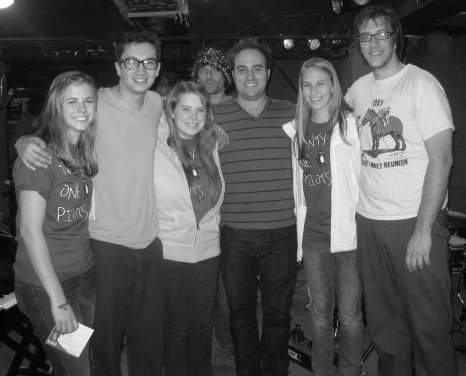MediaWiki:Vector.js
Note: After publishing, you may have to bypass your browser's cache to see the changes.
- Firefox / Safari: Hold Shift while clicking Reload, or press either Ctrl-F5 or Ctrl-R (⌘-R on a Mac)
- Google Chrome: Press Ctrl-Shift-R (⌘-Shift-R on a Mac)
- Internet Explorer / Edge: Hold Ctrl while clicking Refresh, or press Ctrl-F5
- Opera: Press Ctrl-F5.
$(document).ready(function() {
var newItem = $('<li class="personal-version" title="Version October 2024"><a href="/index.php?title=MediaWiki:Blog" style="text-decoration: none; color: inherit;">Version: Beta 5.1</a><hr style="display:inline-block; height: 20px; bottom: 2px; width: 1px; background: linear-gradient(to bottom, #DDD7CC, #702114); border: none; margin-left: 10px; vertical-align: middle;"></li>');
$('#p-personal > div > ul').prepend(newItem); // Добавляем элемент первым в списке навигации
});
$(document).ready(function() {
var sidebar = $('#p-tb'); // Элемент Sidebar
if (sidebar.length) {
// Создаем контейнер div
var container = $('<div>')
.attr('id', 'help-container')
.css({
'background-color': '#DDD7CC',
'padding': '10px',
'margin-top': '10px',
'text-align': 'center',
'font-family': '\'MyCustomFont2\', sans-serif'
});
// Вставляем в контейнер только текст или HTML без шаблонов
var customHTML = `
<div style="text-align:center;">
<span style="padding:1.5em 1.5em; text-align:center;">
Здесь может быть статический контент или другой HTML, но без MediaWiki шаблонов.
</span>
</div>`;
container.append(customHTML);
// Вставляем контейнер после Sidebar
sidebar.after(container);
}
});